Restore All Hidden Files Or Folders Using Batch File
Virus -
A program or piece of code that is loaded onto your computer without your knowledge and runs against your wishes. Viruses can also replicate themselves. All computer viruses are man-made. A simple virus that can make a copy of itself over and over again is relatively easy to produce. Even such a simple virus is dangerous because it will quickly use all available memory and bring the system to a halt. An even more dangerous type of virus is one capable of transmitting itself across networks and bypassing security systems. from http://www.webopedia.com/TERM/V/virus.html
Tragic Effect -
Some virus will infect your files and folders and make them hidden:
Solution? -
Restoring using folder option is not a good choice since virus disabled the hidden option:
Do the DOS style -
Using attrib command ...
[drive letter] attrib -s -h "name of file or folder" - for single file or folder
[drive letter] attrib -s -h /S /D - applies to all including sub folder or files
How about the batch file -
Open notepad
Write this:
Save as ex. restore.bat (filename) in the same folder together with hidden files or folder (to be converted)
Save as type: All files (will not convert our file to text file).
Run and wait for the batch file process. The process will take longer for more files and folders to be converted. This batch file will covert all files or folders located in the same directory.
ដោយ៖ ឆូយ ដានី
A program or piece of code that is loaded onto your computer without your knowledge and runs against your wishes. Viruses can also replicate themselves. All computer viruses are man-made. A simple virus that can make a copy of itself over and over again is relatively easy to produce. Even such a simple virus is dangerous because it will quickly use all available memory and bring the system to a halt. An even more dangerous type of virus is one capable of transmitting itself across networks and bypassing security systems. from http://www.webopedia.com/TERM/V/virus.html
Tragic Effect -
Some virus will infect your files and folders and make them hidden:
Solution? -
Restoring using folder option is not a good choice since virus disabled the hidden option:
Do the DOS style -
Using attrib command ...
[drive letter] attrib -s -h "name of file or folder" - for single file or folder
[drive letter] attrib -s -h /S /D - applies to all including sub folder or files
How about the batch file -
Open notepad
Write this:
Save as ex. restore.bat (filename) in the same folder together with hidden files or folder (to be converted)
Save as type: All files (will not convert our file to text file).
Run and wait for the batch file process. The process will take longer for more files and folders to be converted. This batch file will covert all files or folders located in the same directory.
ដោយ៖ ឆូយ ដានី




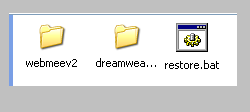



Comments
Post a Comment